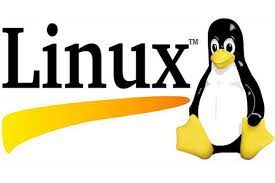The Linux operating system is very versatile. There are thousands of amazing apps and software available for Linux.
Some are pre-installed with popular distros. Others can be easily downloaded and installed. This article will look at 10 of the very best Linux apps and software for 2023.
They cover a wide range of uses like productivity, internet, programming, media, gaming, and more.
Read Also: 10 Best Apps for Learning Languages
10 Best Linux Apps and Software
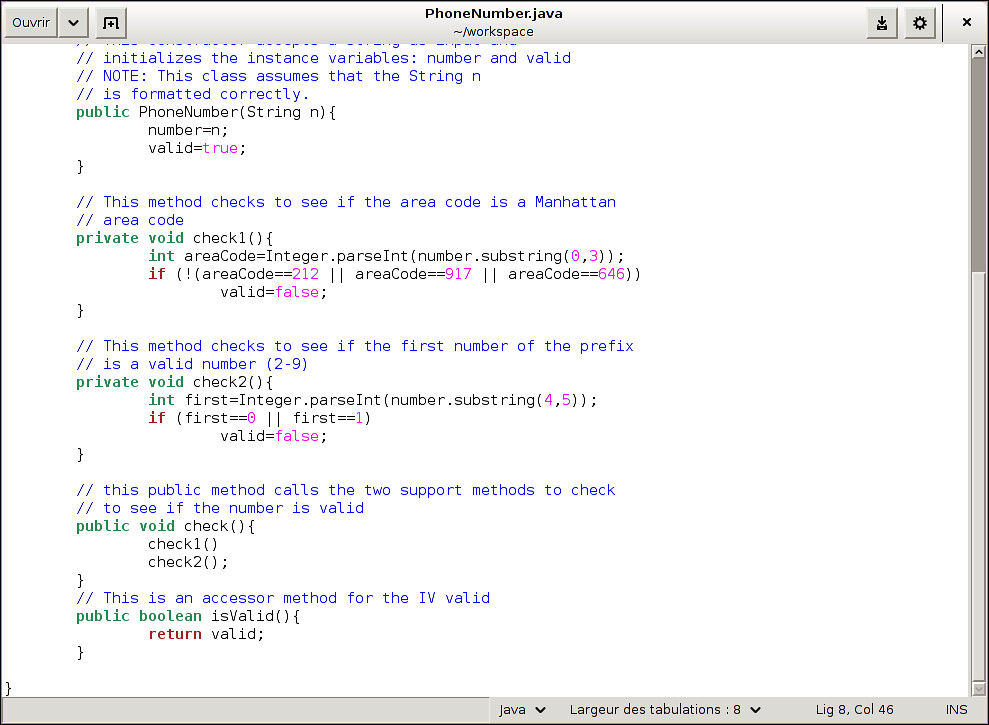
Here are the ten best Linux apps and software:
1. LibreOffice
LibreOffice is a powerful open-source office suite for Linux. It can open and edit Microsoft Office files in Linux with good compatibility.
This app contains a word processor, spreadsheet, presentation, drawing, and database programs. The interface is clean, intuitive, and easy to use.
LibreOffice comes installed by default on many Linux distributions. It provides all the essential productivity apps for home and office use.
LibreOffice is a capable free alternative to Microsoft Office on Linux. It can do just about everything the average user needs.
2. firefox
Firefox is a popular open-source web browser available on Linux. It is very fast, customizable and secure. Firefox has excellent compatibility with all major websites and web apps.
Useful features include tabbed browsing, private mode, bookmarks, extensions, and themes.
Firefox is versatile enough for casual browsing and power users. The huge library of add-ons allows Firefox to be customized for specific needs.
It is updated frequently with the latest web technologies. Many Linux users trust Firefox to safely browse the internet.
3. VLC Media Player
VLC is the best video player on Linux and an essential app. It can play pretty much any audio and video format you throw at it.
It supports network streams, DVDs, YouTube playback, and podcasts. You can also convert Media into different formats with VLC.
Useful features include subtitle support, a media library, playlists, slideshows, and video effects. VLC has simple keyboard hotkey controls and playback functions.
It is lightweight, fast, and has no codec issues. VLC is the Swiss Army knife of media players for Linux.
4. GIMP
GIMP stands for GNU Image Manipulation Program. It is the best free open-source alternative to Photoshop for Linux.
It provides tools to edit and enhance photos, create new images, and convert formats. Features include layers, filters, color adjustment, and transformations.
GIMP has an expansive set of capabilities. These include painting, retouching, animation, and 3D modeling.
Advanced users can customize with scripts and plugins. GIMP is perfect for graphic design and image editing on Linux. The community provides many tutorials and resources.
Read Also: 7 Best Apps for Editing Videos on Phone for Free
5. Audacity
Audacity is open-source software for recording and editing audio on Linux. It allows you to create podcasts, music remixes, and custom ringtones.
It can record live audio, convert tapes, and digitize recordings. Editing features include cut, copy, paste, effects, and audio restoration.
Audacity is intuitive for beginners but also powerful for experts. It works seamlessly on Linux with JACK integration.
Audacity has a straightforward interface that is easy to master. It covers all the bases for hobbyists and audio engineers alike.
6. Kdenlive
Kdenlive is an advanced open-source video editor for Linux. It has many powerful tools to create professional video content.
Features include a multi-track timeline, effects, transitions, titles, keyframes, and compositing. Kdenlive integrates well with Linux file systems and media frameworks.
The intuitive workflow is great for beginners learning video editing. Motion graphics, animation, and VFX are supported.
Kdenlive is suitable for both home movies and cinema-grade productions. The community provides guides, tutorials, and help for new users.
7. Atom
Atom is a capable and customizable text editor for Linux created by GitHub. It has an intuitive graphical interface with tabs, auto-complete, file explorer, and search. Atom is designed for programming and web development.
Thousands of open-source packages extend Atom’s functionality. It can be adapted for any workflow. Atom runs on Electron and Web technologies.
It is easy to configure Atom’s appearance with CSS/LESS themes. Atom is modern, extensible, and cloud-connected.
8. KeePassXC
KeePassXC is open source password manager for Linux with top-notch encryption. It saves passwords in an encrypted database locked with one master password.
It integrates with web browsers for auto-fill and log-in. Database files can be stored locally or synced via cloud drives.
KeePassXC is secure, lightweight, and packed with features. These include database merging, two-factor authentication, password generator, and browser integration.
Passwords can be shared securely across devices. KeePassXC is essential for managing passwords safely on Linux.
9. qBittorrent
qBittorrent is an open-source BitTorrent client for Linux. It enables downloading and sharing files using the BitTorrent protocol. qBittorrent has no ads, limits, or spyware.
Useful features include encryption, bandwidth scheduling, RSS support, and search. The UI is clean and intuitive with detailed stats. qBittorrent integrates seamlessly with Linux desktop environments.
It is lightweight, fast, and resource-friendly. qBittorrent delivers an excellent ad-free BitTorrent experience on Linux.
10. Blender
Blender is a hugely popular free and open-source 3D creation suite for Linux. It can do modeling, animation, simulation, and rendering.
It provides an end-to-end workflow for 3D artists and designers. The interface offers a customizable workspace and shortcuts.
Despite being free, Blender delivers professional-grade tools. These include sculpting, physics simulation, camera tracking, video editing, and game creation.
Blender has a thriving artist community with plenty of tutorials and support. It is a Linux essential for 3D and multimedia.
Read Also: 10 Best Websites to Download Books Online for Free
To Sum Up
Our journey through the 10 Best Linux Apps and Software has showcased an array of tools that cater to a wide range of needs.
Whether you’re a developer, a creative professional, or a casual user, these applications and utilities can help you make the most of your Linux experience.
From seamless office productivity to creative design, system management to entertainment, the Linux ecosystem offers a diverse and feature-rich selection.
As you explore these software options, remember that Linux empowers users to customize and fine-tune their computing environment.
Your preferences, needs, and workflows will guide you in selecting the best tools to suit your daily tasks.
RELATED POST
Sega Football Manager 2023 (FM23) MOD APK Download
FS 14 (Unlimited Money Download)
Top 10 Internet Providers in the US 2023
Top 10 Internet Providers in Canada 2023
How to Fix an Infinix Phone Screen Not Responding