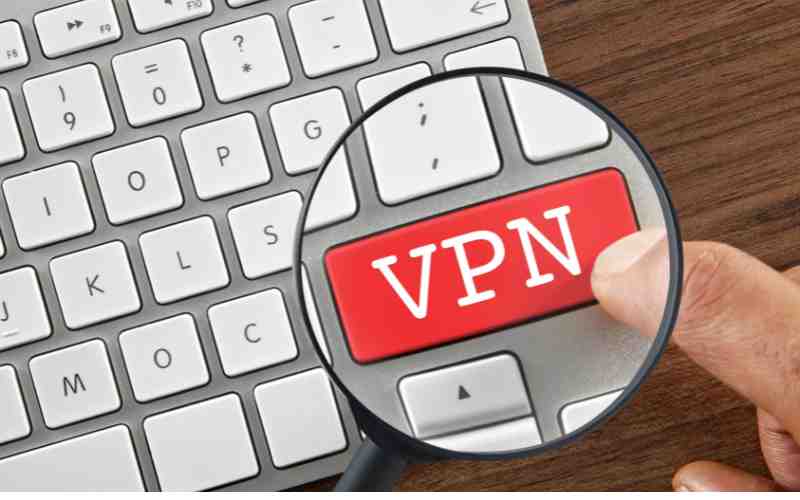Chromebooks ship with built-in security through Google services and automatic updates. However, VPNs remain useful on your Chromebook when accessing public Wi-Fi or seeking extra privacy.
Fortunately, strong VPN options exist tailored for Chrome OS. In this guide, we cover the 6 best VPNs available for Chromebooks.
We will overview free and paid services, discuss key features and specs, and explain the ideal usage of each VPN.
Read Also: 10 Best Websites to Download Books Online for Free
6 Best VPNs for Chromebook You Can Use (Free & Paid)

Here are the best VPNs for your Chromebook:
1. Google One VPN
Included with Google One cloud storage plans, Google’s VPN provides a trusted way to enhance Chromebook security. Tight integration makes it seamless to enable when desired.
Key Features:
- Seamlessly integrates with ChromeOS
- Unlimited use with Google One plans
- No speed or bandwidth limits
- Connects in just one click
Pros:
- Super simple to set up and use
- Value bundled with Google One storage
- Trusted Google security and performance
Cons:
- Requires Google One subscription
- No customization options
For Chromebook users already paying for Google One, turning on its intuitive VPN delivers an effortless security boost.
2. Norton Secure VPN
From trusted security vendor Norton, this full-featured VPN provides robust encryption and extra protection for Chromebooks.
Key Features:
- Strong AES 128 data encryption
- No activity or traffic logs
- Ad blocker blocks malware sites
- Up to 5 simultaneous connections
Pros:
- Tight security and privacy protection
- Intuitive app for Chrome OS
- Low-performance impact
Cons:
- Must purchase an annual plan
- Costly unless purchased bundled
Norton Secure VPN brings the company’s cybersecurity expertise to Chromebooks in a polished package with robust features.
3. TunnelBear
With a free tier and affordable plans, TunnelBear makes VPN accessible on Chromebooks even with tight budgets.
Key Features:
- 500MB of free data monthly
- Affordable paid plans
- Simple app with bear themes
- Servers in 20+ countries
Pros:
- Easy free version great for testing
- Straightforward apps and branding
- Cheapest full VPN service
Cons:
- Slow speeds on the free tier
- Limited server selection in the free plan
- Few advanced configuration options
TunnelBear succeeds in making VPN straightforward on Chrome OS. While the free version is slow, paid plans deliver strong enough performance at hard-to-beat prices.
4. Surfshark
Boasting unlimited device support, Surfshark enables protecting all your gadgets including Chromebooks for an affordable price.
Key Features:
- Unlimited devices at cheap pricing
- 3200+ servers in 60+ countries
- Strong 256-bit AES encryption
- Chrome extension available
Pros:
- Low monthly cost for unlimited use
- Quality speeds and performance
- The extension supports the Chrome browser
Cons:
- The Chromebook app has limited features
- Higher cost month-to-month
For budget-friendly unlimited VPN across all your electronics, Surfshark delivers significant value including seamless Chromebook support.
5. Kaspersky Secure Connection
From leading antivirus vendor Kaspersky, this VPN leverages robust encryption and a strict no-logs policy for water-tight Chromebook privacy.
Key Features:
- Respected cybersecurity provider
- AES-256 encryption
- Zero traffic or activity logs
- Ad blocker and tracking prevention
Pros:
- Robust security from top vendor
- Intuitive and streamlined apps
- Affordable longer-term pricing
Cons:
- Speeds just average compared to top VPNs
- Required yearly billing for the best rate
Kaspersky’s focused approach emphasizes accessible security over flashy features, resulting in a compelling Chromebook VPN choice.
Read Also: 10 Best Apps Like Snapchat You Should Try
6. ProtonVPN
With a fully free version, solid paid plans, and a Swiss base, ProtonVPN balances security with transparency.
Key Features:
- Unlimited free version with limitations
- Paid plans enable full features
- Based in privacy-friendly Switzerland
- Crypto secure Core infrastructure
Pros:
- Quality free offering with no limits
- Respected privacy champion
- Feature-packed paid tiers
Cons:
- Slower free servers
- Requires paid plans for full capabilities
- Doesn’t unblock more restricted content
ProtonVPN’s free version shines when considering a basic VPN for a Chromebook, while affordable paid plans unlock more advanced capabilities.
Benefits of Using VPNs for Your Chromebook
Using a VPN (Virtual Private Network) with your Chromebook can offer several benefits:
1. Enhanced Privacy
A VPN encrypts your internet traffic, making it difficult for anyone, including hackers and your internet service provider, to monitor your online activities and track your data.
2. Security on Public Wi-Fi
When you connect to public Wi-Fi networks, like those in coffee shops or airports, a VPN adds a layer of security. It prevents others on the same network from intercepting your data.
3. Bypass Geographic Restrictions
VPNs can help you access content that might be restricted or blocked in your region. You can connect to servers in different countries to access websites and streaming services that are otherwise unavailable.
4. Protect Personal Information
VPNs safeguard sensitive information, such as your login credentials and financial data, from potential cyber threats when you browse or shop online.
5. Prevent ISP Throttling
Some internet service providers (ISPs) throttle or limit your internet speed for specific activities. A VPN can help bypass such restrictions and maintain consistent speeds.
6. Anonymity
VPNs can provide a level of anonymity online by masking your IP address, making it harder for websites and advertisers to track your online behavior.
7. Secure File Sharing
If you use your Chromebook for file sharing or remote work, a VPN ensures that your data is transmitted securely between your device and remote servers.
8. Safe Torrenting
If you engage in torrenting, a VPN can help protect your privacy by hiding your IP address and ensuring your activities are less traceable.
9. Avoid Censorship
In regions with internet censorship, a VPN can help you access blocked websites and online resources by connecting to servers outside the censored area.
10. Peace of Mind
Using a VPN can provide peace of mind, knowing that your online activities are more secure and private, especially when using your Chromebook for sensitive tasks.
However, it’s important to choose a reputable VPN service and understand that while a VPN offers many benefits, it doesn’t make you entirely anonymous online. Always use it responsibly and in accordance with the law.
Read Also: 10 Best Apps Like Netflix and Amazon Prime
To Sum Up
Chromebooks have strong baked-in security, but VPNs provide additional protection when accessing public networks plus extra privacy assurances.
Google One’s seamless integration makes enabling its VPN effortless, while services like Norton and Kaspersky bring robust cybersecurity expertise.
For unlimited device support on a budget, Surfshark delivers. Meanwhile TunnelBear and especially ProtonVPN provide quality free tiers useful for basic VPN needs.
The right Chromebook VPN depends on your priorities and budget.
RELATED POST
10 Best Apps for Learning French
Best Chess Apps for Android
10 Best Apps for Learning Languages
7 Best Apps for Editing Videos on Phone for Free
10 Best Linux Text Editors in 2023