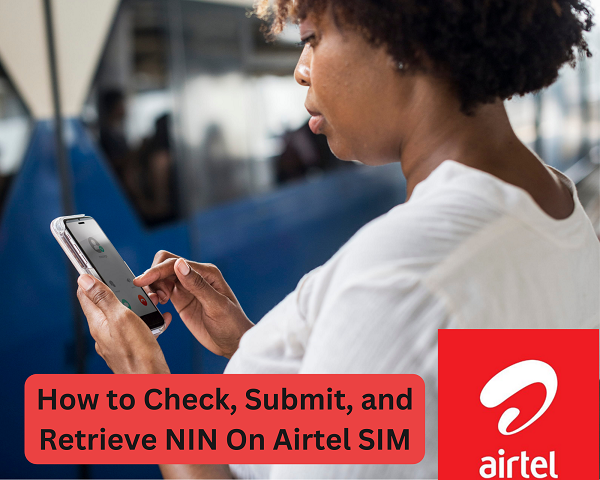Every adult and authorized resident of Nigeria must have a NIN. The good news is you can now check or retrieve your NIN number on MTN, Glo, Airtel, 9mobile, and even online.
NIN is now connected to almost all databases run by the government, including your bank account and cell phone so you can’t really function without it.
Currently, a NIN is required in order to receive a National e-ID card, a driver’s license, a voter card, or any other government social benefit.
But with this easy way to check your NIN, you can always present your NIN number without having to bring your slip with you. You only need to have access to your phone.
Read Also: How to Activate and Check Glo YouTube Night Bundle
How to Check and Retrieve NIN on Airtel, Glo, MTN, and 9mobile.

Simply follow these procedures to check your NIN on any of Nigeria’s major networks.
- Put the USSD code *346# into your phone’s dialpad.
- Pick option 1 to get the NIN.
Keep in mind that this will only function if the SIM has previously been registered and linked to a NIN.
Additionally, the process deducts ₦20 from your remaining airtime, so be sure you have enough or you won’t be able to finish.
Is it Possible to Check My NIN Online?
You can’t, sorry. There isn’t yet a website that lets you check your NIN number online. Only the SIM that the NIN was registered with can be used for this.
How Can I Link My Mobile Number to My NIN
To prevent your phone number from being blocked, you must link it to your NIN after enrollment and once you have gotten it.
All network providers, including MTN, Airtel, 9mobile, and Glo, demand the linking of NIN.
You can do this by:
1. Using the NIMC Mobile App
You can link up to 7 different phone numbers to your NIN simultaneously using the NIMC mobile app. How to do it is as follows:
Get the NIMC Mobile app now.
Click here to download NIMC MOBILE APP
- On the home page, click “MY DEVICES.”
- Select “ADD MOBILE NUMBER” and enter the mobile number you want to link.
- To finish the transaction, an OTP code would be issued to the number you provided.
- In the appropriate field, type the OTP code.
2. Using Your SIM Card
You can use your SIM card of any network, Airtel, Glo, etc. to retrieve your NIN number. Additionally, it allows you to verify whether your SIM card and NIN have been correctly linked.
If you have not linked your NIN number to your SIM card before the start of the blocking of unlinked SIM cards, it is best to do so right away.
How to Use USSD to Link NIN on an Airtel SIM
You can connect your NIN to Airtel SIM cards in three different ways: using a USSD code, going through the Airtel NIN portal, or using the NIMC MobileID App.
USSD Code
Dail *121*1# followed by your NIN. Finally, press the “Send” button.
Your NIN will instantly be connected to the Airtel SIM card after you dial the USSD code.
Using the Airtel NIN interface
Follow the steps below to link your NIN to your Airtel SIM card:
Go to AIRTEL WEBSITE to access the Airtel NIN portal.
- Your 11-digit Airtel phone number is required.
- Select “Proceed”
- For confirmation, an OTP code will be provided to your link; input it in the appropriate field.
- Place your National Identification Number in the corresponding field.
Congratulations! You’ve updated your NIN on your Airtel SIM card successfully.
Read Also: How to Check 9Mobile Airtime Balance and Data Plan Balance (2023)
How to link your NIN to MTN, GLO, 9MoBILE, or any other network.
How to connect MTN numbers to NINs
Here are the methods for connecting your NIN with MTN if you’re a customer.
- Simply Dial *785# from the SIM you want to link, then enter your NIN when prompted. You can also send by dialing *785*NIN#
- Submit a text message with your National Identification Number to 785
- Use the MyMTN APP, log in, and simply enter your NIN number.
- Visit the official MTN WEBSITE and directly enter your NIN.
How to connect Glo numbers to NIN
Here are the methods for Glo subscribers to connect their NIN to their phone number.
- Dial *109# on the SIM you wish to register, and you will be asked for your NIN.
- Alternatively, you can dail *109*NIN#.
- Visit the official GLO WEBSITE and enter your NIN information.
- Last but not least, you can text 109 with your National Identification Number
How to connect your 9mobile phone number and NIN
As a 9mobile customer, you can use any of the following techniques to connect your Nin account to your 9mobile contact number:
- To enroll in a SIM, dial *996# and enter your NIN information.
- To connect your NIN, go to the 9MOBILE WEBPAGE and enter it there.
How Do I Sign Up Online for NIN?
Take the following actions to register for your NIN online:
- To begin the pre-enrolment procedure, go to the NIMCs website.
- Fill out the pre-enrolment form with all the necessary details.
- A summary page with a 2D Barcode can be printed.
You would then need to take the document to an authorized NIMC enrolment center for data collection and processing after finishing this step.
Remember that you can only finish this procedure once in your lifetime.
How Can I Locate My NIN?
To obtain your NIN, you must go through and finish the enrollment process. Pre-enrollment must be done on the NIMC website before continuing to any registered center to finish the enrollment procedure.
Nevertheless, you can retrieve your NIN by certainly dialing *364# on the registered line if you’ve previously completed enrollment but misplaced it.
Read Also: How to Borrow Data From Glo in 2023
To Sum Up
You can always check, submit, and retrieve your NIN on your Airtel or other network’s SIM. We’ve provided you with a comprehensive guide to navigate this process smoothly.
By following the steps outlined, you can efficiently link your NIN to your Airtel SIM and continue enjoying uninterrupted communication services while staying compliant with regulatory requirements.
Leave a comment if we have answered your questions, and leave a comment if you have any questions.
RELATED POST
How to Retrieve NIN Number Without Phone Number Updated 2023/2024
Airtel Data Plan: How to buy, YouTube Night Plan, Social Bundles, and Router bundles (2023)
How to Cancel Call Forwarding on MTN, Glo, Airtel, and 9MOBILE Networks
How to Transfer Airtime From Glo to Glo 2023/2024
Airtel YouTube Night Plan: How to Activate and Check Balance
Zenytechy Technology